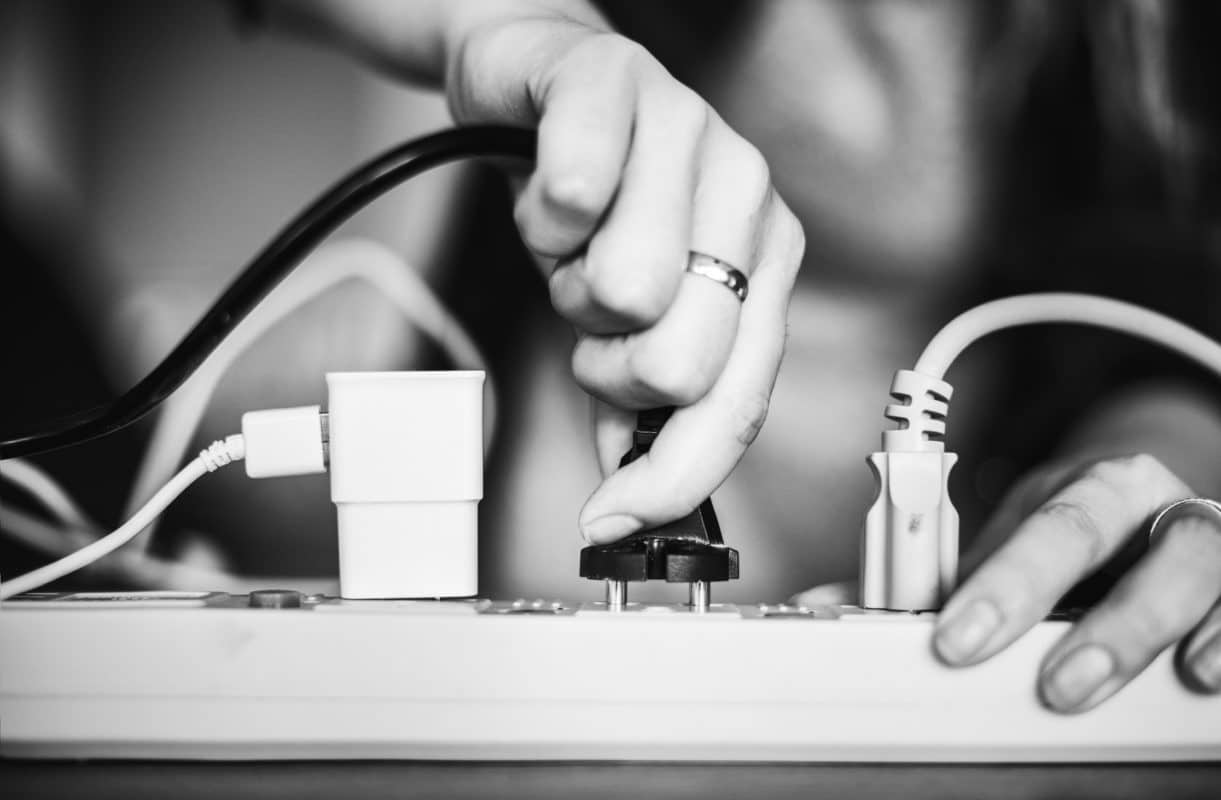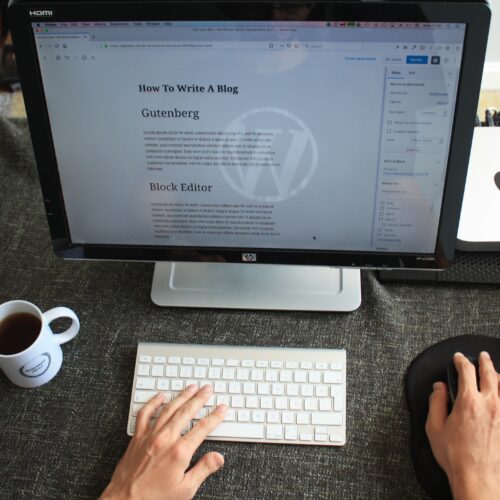Have you ever scrolled through WordPress’s directory of available plugins and felt overwhelmed by the options? There are over 50,000 plugins to choose from, but the truth is that you only need a few of the most essential plugins to make magic for your website and your business. Here are the plugins we are loving right now:
Gravity Forms
This plugin can be used for contact forms, email opt-ins and so much more.
We are huge advocates for utilizing Gravity Forms add-ons and extensions to simplify your business’s process. Need a registration form for an event? Easy. Need to set up a payment plan option that only shows if a user checks a certain box? Can do. Need to automatically add users who fill out the form to a group on Mailchimp? No problem. You get the picture—Gravity Forms can take care of many components of your workflow all in one place and make it a breeze for your clients to interact with you. It’s a win-win.
Get Gravity Forms here.Yoast SEO
Yoast is consistently ranked the number one most popular WordPress plugin, and was noted in 2018 as the most downloaded plugin of all time. It’s an SEO powerhouse in a simple package that allows you to add keywords to your posts/pages and check important elements of your site’s structure for search engine friendliness.
We love Yoast because it makes implementing your SEO checklist so simple with a color coded stoplight system and suggestions for improving your content. Another cool feature is the ability to specify what links from your website look like when they are shared on Facebook and Twitter. Our trusted SEO expert, Meg, considers Yoast an essential plugin for every website.
Get Yoast SEO here.Wordfence
This plugin is for keeping hackers at bay. Wordfence is an easy to use security plugin that adds a firewall to your site and performs regular scans for malware and spam.
We recommend performing security scans on a routine basis, because catching malicious code as quickly as possible helps reduce the amount of damage to your site. Wordfence is our favorite security plugin right now because the basic version is free, and you can set it and forget it.
Get Wordfence here.Duplicate Post
Have you ever wanted to copy an existing page on your website to use as the basis for a new page, then realized WordPress’s core code doesn’t give you the option? There’s a plugin for that!
Duplicate Posts adds a ‘Clone’ option under each post and page which you can see when you visit All Posts or All Pages on your website’s backend. All you have do do is click ‘Clone’ to make a copy and the plugin will instantly create a new draft that is an exact duplicate of the page or post you cloned.
Get Duplicate Post here.Disable Gutenberg
You may have heard about the new Gutenberg editor that was released with WordPress version 5.0, or seen it on your site. It’s a big change in WordPress’s core code which allows you to use a new block editor format on posts and pages.
There are two main reasons why you might want to disable Gutenberg: your site wasn’t built with Gutenberg in mind (if it was coded pre-2019) so it might look a little off if you use the new editor, or you just prefer the classic editor setup. Either way, the Disable Gutenberg plugin allows you to totally disable the new editor or pick which posts and pages you want to use it on. It’s also a handy plugin to disable Gutenberg on the live site while you try it out for the first time on a draft, and we would recommend installing it when you update to WordPress version 5.0 or higher.
Get Disable Gutenberg here.GDPR Cookie Compliance
Remember when GDPR came out in 2018? One of the things we advised was a Cookie notice like the one on our site. If you haven’t installed one yet, we like GDPR Cookie Compliance because it is easy to set up and style to match your website. As digital privacy continues to be a hot topic, we recommend building trust with your website’s visitors by showing transparency in your use of cookies and advertisements.
Get GDPR Cookie Compliance here.
Trust us, this is not an exhaustive list of the plugins we utilize! There are plugins for all types of functionality on your website and not all of them are legitimate—some are made by hackers. If you’re ever wondering whether a plugin is right for you, we are here to help. You can reach our Tech Support team with questions, concerns, or just a friendly hello at support@alchemyandaim.com.
Don’t want to have to worry about plugin updates, website security, and backups? We can help with that too! Check out our Monthly Maintenance packages.