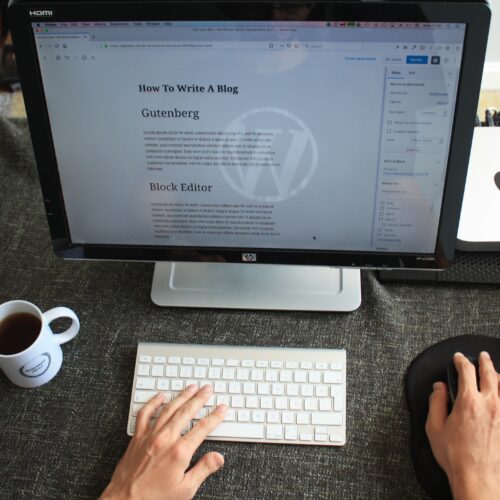The Ultimate Web Development Glossary
Whether you are a seasoned online business owner or just entering the world of websites, it can be confusing to navigate all of the technical jargon and understand what you need to know. While we think most business owners benefit from having a team of web savvy professionals to handle the more technical bits of online business, we also believe that it is important for you to have some understanding of what is happening on your website. Arming yourself with a basic website vocabulary will allow you to communicate effectively with web designers, developers, and tech support alike and help to demystify the inner workings of your website.
Alt Text
When you upload a photo to your website, you’ll see a field called “Alt text”. This text describes the picture to image searches and screen readers (which visually impaired internet users employ). If your image fails to load for any reason, this text will display for visitors. Read more about alt text here.
Back End
The “back end” of your website is comprised of the database, the server, and the code that works with them to create functionality for storing and serving data on your website. More broadly, this term refers to the development of code that provides structure and features to your website, but may not be related to the style or design.
Cache
A cache (pronounced “cash”) is a stored bit of data. Both your browser and your computer store data about the websites you visit and apps you use so that they can load these resources faster the next time you need them. Sometimes the cached data can influence the way you see your website if the browser loads the old data instead of recent updates. In those instances, it’s a good idea to clear your cache by deleting that saved data to ensure that what you are seeing is actually the most recent version of a website or application.
CDN
CDN stands for Content Delivery Network. This is a service which works to deliver the content (photos, videos, downloadables, etc) on a website to the user faster. Most hosting companies either include a CDN service or offer it as an add-on to your hosting service package. The speed at which your website loads is very important for both the customer experience and SEO, and utilizing a CDN helps seamlessly speed up your page load times, particularly on photo-heavy pages.
CSS
Cascading Style Sheets (CSS) is a language that helps to create styled web pages. Your web developer translates all of the colors, fonts, sizes, and positions of website elements from designs to this coding language and stores the information in stylesheets in your theme folder.
DNS
The Domain Name System, or DNS, is the system that points your domain name where it is supposed to go through a series of “records” entered in your domain name service’s settings which correspond to your website host.
Favicon
The little icon on the far left of a tab in your browser which helps you identify what website you are on is called a Favicon.
Front End
The “front end” of your website is the part that users see and interact with. It is composed of content, styling, and some functions which help it present in the appropriate way.
FTP/SFTP
FTP stands for File Transfer Protocol, and is a method for uploading or downloading data. SFTP is the more secure form and preferred method of FTP.
Hexadecimal/Hex code
Hex codes are a way of identifying web-safe colors using a # followed by a combination of 6 letters or numbers. This color identification system uses pairs ranging from 00 to FF to show the amount of red, green, and blue in a web color. #000000 is black, #FFFFFF is white, and every combination between them constitutes a different color. For example, #76B9BB is a lovely turquoise color and #ED5E9E is hot pink.
Hosting
A website host stores your website and files online for you, so people can access your site at any time, and you can access your site and files from any device. You can learn more about hosting and our recommendations here.
HTML
Hypertext Markup Language (HTML) is the basic structural language for most modern web pages. It uses tags like <div> or <footer> to tell the browser what content should go where on each page of your website.
Maintenance
Website maintenance is a broad term that can describe any number of routine tasks to keep your site running optimally. For WordPress sites, themes and plugins need to be updated regularly as new versions come out, and occasionally a little coding needs to happen to make the new versions compatible with the rest of your site. Here at Alchemy + Aim, we also recommend routine backups, uptime monitoring, and regular security scans to prevent a myriad of problems before they pop up. Want to learn more about our maintenance packages? Click here.
PHP
WordPress uses a language called PHP for the backend of its content management system, so if you have a WordPress website, you will definitely have some PHP coded into it. This coding language creates some of the functions of your site, including calling content from a database onto the page.
Plugin
A plugin is a snippet of code which can be uploaded to your site to extend its functionality. Web developers can create more functionality in less time with plugins because another developer has already written the relevant code for a feature and packaged it up to plug right in to your custom developed site. However, you should take note that not all plugins are created equally. Our recommendation is to use only the plugins you need (having unused plugins can slow down your site) and to make sure they come from a reputable source. Check out some great plugin recommendations here.
Responsive/Mobile Friendly
A website is considered to be “responsive” if it responds to different browser sizes across different devices with an appropriate layout. These days, web developers usually follow the best practice of creating multiple layouts optimized for phones, tablets, or desktops. Do you know if your website is mobile friendly? Check here.
RSS
Depending on who you ask, RSS could stand for “Rich Site Summary” or “Really Simple Syndication”. Basically, RSS allows you to share content from your blog or website in a standardized format, enabling feed readers to display it or users to subscribe. Examples of feed readers, or feed aggregators (websites where you can view the latest posts from multiple blogs in one feed) are Bloglovin’ and Feedly.
SEO
If you have a business website, you will want to do a little research into SEO, or Search Engine Optimization. Put simply, you and your web developer or an SEO expert can implement some best practices with your website content to help search engines find you (making your website “optimized” for search engines). For more detailed explanations and SEO tips, read more from our friend Meg at Clapping Dog Media.
Slug
Don’t worry, we are not referencing the slimy kind here. In web development terms, a “slug” is the unique part of a link to a certain web page that comes after the “/” behind your domain name. You can optimize your slugs for search engines and user experience with keywords for the page they lead to!
SSL
You may have read about SSL (Secure Sockets Layer) before on our blog post about it here. In short, SSL is a data encryption method that helps keep your information and the information of visitors to your website safe from hackers.
Theme and Child Theme
A theme is a pre-coded template for a WordPress website. A child theme is an additional pre-coded template that inherits many qualities from the original (parent) theme. It is recommended that you use a child theme in addition to your chosen WordPress theme so that you can make changes to the code of the child theme when editing your site without altering (and potentially damaging) the original theme.