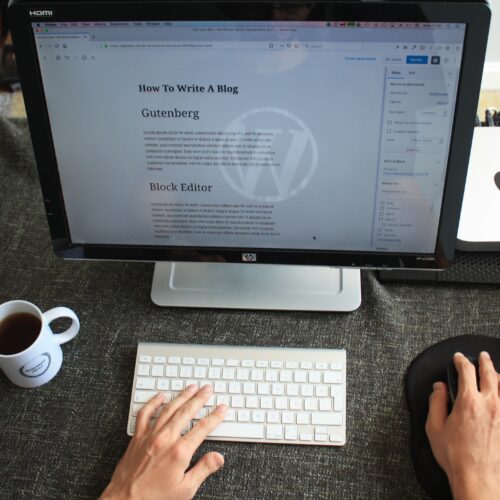Great news: you don’t have to do EVERYTHING in your business yourself, even if you’re not yet ready to hire an assistant. With a little set-up work and some handy plugins, your website can work like an employee would for you – literally. Before you hire help, consider outsourcing these tasks to your website to free up a little of your time and make sure no detail is missed.
Appointment Scheduling
We know how frustrating it is to email back and forth, trying to find the perfect time to schedule a meeting, call, or appointment with clients, coworkers, or even contractors in your business! This back and forth can be eliminated entirely. Using an online appointment scheduler can not only speed this process up for you, but can also integrate with your favorite digital calendar to make sure you do not double book yourself. All you need to do is send out a simple link to others and let them select a day and time that works for them.
There are a bunch of online appointment schedulers out there, so make sure you do a bit of research to make sure you find the right one for your business.
Our favorite: Acuity Scheduling ($0 to $50/month, depending on number of employees + features needed)
Why: We love Acuity because it is very easy to use, can be partly customized to your branding, embeds right into your website, and allows you to collect confidential information and payments at the time of booking (if needed). Acuity also integrates with all our favorite apps and syncs up with most digital calendars, meaning that it fits right into our workflow and saves us a LOT of time.
Information Gathering
“Information gathering” is a broad task to recommend outsourcing as it can mean different things to different businesses. If you spend any time talking to clients to try to gather information (think personal info, client feedback, project or login information, etc), you can outsource this to your website. Using a plugin on your website that allows you to create forms and questionnaires can be a huge time saver, as all you need to do is send out a link and let the recipient take it from there. You can also get creative about how to use forms in your own workflow. You’ll get the information you need faster and clients will be impressed with how organized and prepared you are!
Our favorite: Gravity Forms plugin ($59/year for one site; free for our clients)
Why: While Gravity Forms is a slightly higher investment than your average form plugin, it has SO MANY features, integrations, and add-ons that you can create exactly the form you need each time. We love the basic features, how easy the forms are to use, and the customization!
Content Calendar Planning
In the age of content marketing, every business owner is spending more time than they would like on generating content and scheduling blog posts, newsletters, and social media sharing. It is important for you to post on your blog and social media consistently to increase visibility, trust, and authority with your potential clients or customers, and boost your SEO rankings. That being said, you can save an immense amount of time by letting your website do some of the work of scheduling and posting for you! There are many different social media schedulers, editorial calendar helpers, and content re-cycling apps, so you’ll need to determine the top priorities for your business and find the right plugin or app for your specific needs.
Our favorite: CoSchedule ($40-$300/month depending on number of users and features needed)
Why: CoSchedule allows you to schedule out your content and sync up your social media profiles to share across different platforms. It integrates easily into your WordPress site and is easy to use. Plus it has features like color coding, templates, automatic scheduling at the best time for engagement, and automatic reusing of old content which all help to save you time while being more engaged with your clients and customers.
Bonus: Workflow Automation
How can you automate tasks that you do routinely to save you time and decrease your stress? Your website may be able to help! For instance, if every time you have someone schedule an appointment with you, you need them to fill out a form before the appointment and you send a thank you email once they complete the form, you could automate that workflow. Because there are a number of different ways to execute a workflow, we recommend you first get clear on what exactly the workflow looks like. What are all the steps, and who completes each step? In some cases, a plugin like Gravity Forms may be able to do everything you need it to, while in other cases, you may need to involve external workflow automation tools like Zapier or IFTTT.
Take Action
Let’s free up some of your time! First, breathe. It’s easy to be overwhelmed fast when working with new technology.
Start by listing the things you are spending time doing that you no longer want to do or think you could automate. Get clear on the steps for each system.
From there, you can begin to check out some of the plugins above to see which best fit your needs, or reach out to us so we can strategize and help you implement the tools and plugins you need to turn your website into an amazing assistant!