You look at the clock on a Monday afternoon and can’t believe how quickly the day has gone by, yet you feel like nothing is getting done.
The entire morning was spent in your inbox, responding to requests from your team and reading emails you were CC’d on for no apparent reason. How can you, as an online business owner, spend less time bogged down in your email and more time crossing action items off your list? The answer lies in a project management system.
Here’s what a project management system can do for you (even if you don’t think of your business as being “project-based”):
+ You’ll be able to see who on your team is doing what, at a glance.
+ You’ll be able to provide structure to your communications with clients.
+ You’ll get CC’d in less emails that don’t need your attention.
+ You’ll rest easily in your downtime knowing that all of your ideas are stored somewhere safe.
+ You’ll feel organized with task templates for workflows and launches.
+ You’ll feel empowered to delegate tasks more easily.
Sound too good to be true? Oh, but it is! Here’s a look at some of our favorite project management tools:
Trello
Great for you if you love visual task boards.
Trello is free to start and has a paid tier for additional functionality. It works as a task board with features on each “card” to allow for more detailed tasks. You can easily drag and drop cards between lists, so it’s great for any project for which you might need to move tasks along a process.
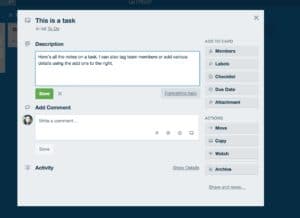
Asana
Great for you if you love lists.
Asana is free to start and has a paid tier for additional functionality. You can choose between list and board views when creating a project, but unfortunately cannot switch once a project has been made. Asana allows for detailed tasks and subtasks, as well as a calendar view.
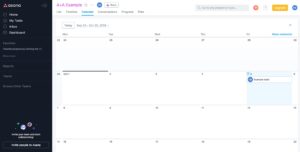
Teamwork Projects
Great for you if you have complicated task lists which require more features.
Teamwork Projects is free for up to 5 users with limited functionality and has several paid tiers with additional features. This system is more than just a task list, and comprises a more comprehensive project management software. You can create task dependencies, subtasks, both start and end dates, and repeating tasks with reminders. Beyond tasks, there are also features like a gantt chart, message board, and data storage built in.

Basecamp
Great for you if you need to interface with clients on projects.
Basecamp is a paid tool that is comprehensive for project management, including to-do lists, message boards, file storage, a calendar and a client interface. This is great for client-facing projects because it allows you to keep everything related to a client project in one place! In fact, we use Basecamp for managing our client projects, and love all the features it has beyond task management.
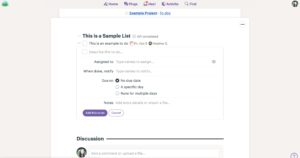
Project management systems can be a great productivity tool to keep you and your team on task, and they don’t have to be complicated!
If you aren’t sure where to start with setting up a project management tool but know you need to spend less time trying to manage your business’ projects with email, don’t worry. We have a whole division dedicated to Business Systems and Technology, and we are here to help you clear up the mental clutter so you can focus on your genius work.
Contact us to find out more!







